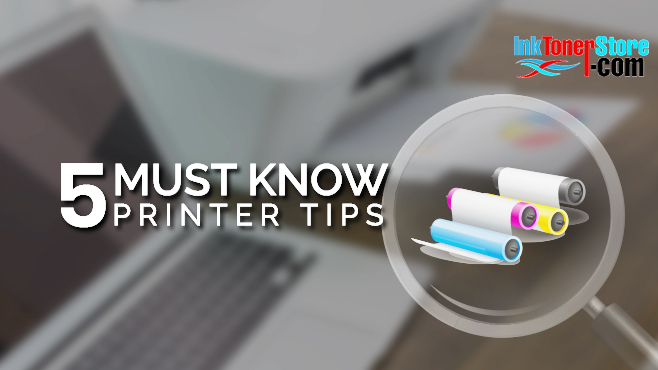Remember those days when you still thought of buying a printer? Those were the times when you were once so eager to get your hands on the device. Then, the excitement wears off, and you don’t even bother to look at your printer until it runs out of ink.
Some say printers are disposable electronic devices. So others don’t really mind if their printers don’t work. It’s just a matter of getting a new one. It is so wrong to think of it that way. You can avoid repairs or buy a new one altogether with the proper care and maintenance.
Here are five things you need to keep in mind to extend your printers lifespan.
1. Monitor your ink
It’s a common notion that ink running out or completely emptied is just a usual encounter.
But most often than not, ink doesn’t print because their nozzles are clogged. This is an unpleasant fact of inkjet printers. This is commonly caused by the temperature of the area. Low humidity is one of the factors which cause clogging nozzles. You can avoid this by installing a humidifier in the area where your printer is.
2. Be mindful of the print order
Most inkjet printers print face up which means it prints out the first pages and the last page appears first in the stack. As a result, you need to re-order them.
You can check out the default settings of your printer if you want to reverse the order. This will likely place the first page at the top of the stack, and print the last page first.
3.Check the printer queue
Before hitting the print button on your printer software make sure you have a clear queue. This the reason why printing does not run smoothly because of long queues.
You can click on the dialog box of your printer program and when there appears a queue, you can cancel it if they are just a duplicate of an earlier printout.
4. Keep the proper settings
Instances, where too many printer software installed on your computer, is not new. Always check the default printer from the Settings menu and set your new printer as default.
You can also check the fit scale setting if you want to customize the appearance of your print out. It is in the settings where you can
5. Choose the right paper
Paper is the ultimate test. This is what makes all the difference. When you are printing a document it would look different when using a photo paper or a photo paper for printing a document, and vice versa. What this means is that you need to use the right kind of paper bearing in mind the purpose of printing in the first place.