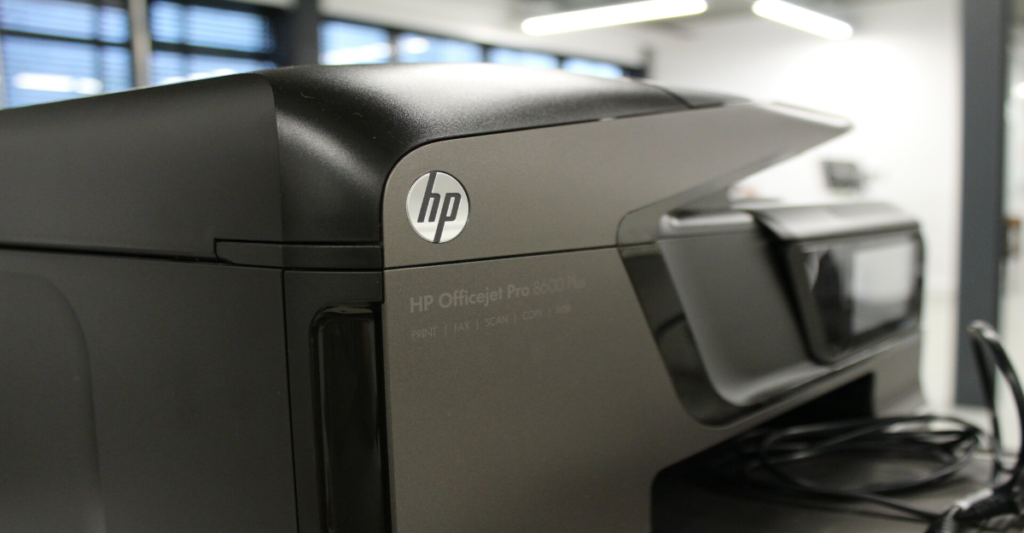When talking about printers, it’s important to be familiar with the different terms used to describe printers and their features. In this blog post, we’ll go over six common printer terms that you should know about. With this knowledge, you’ll be able to better understand how your printer works and what to look for when shopping for a new one.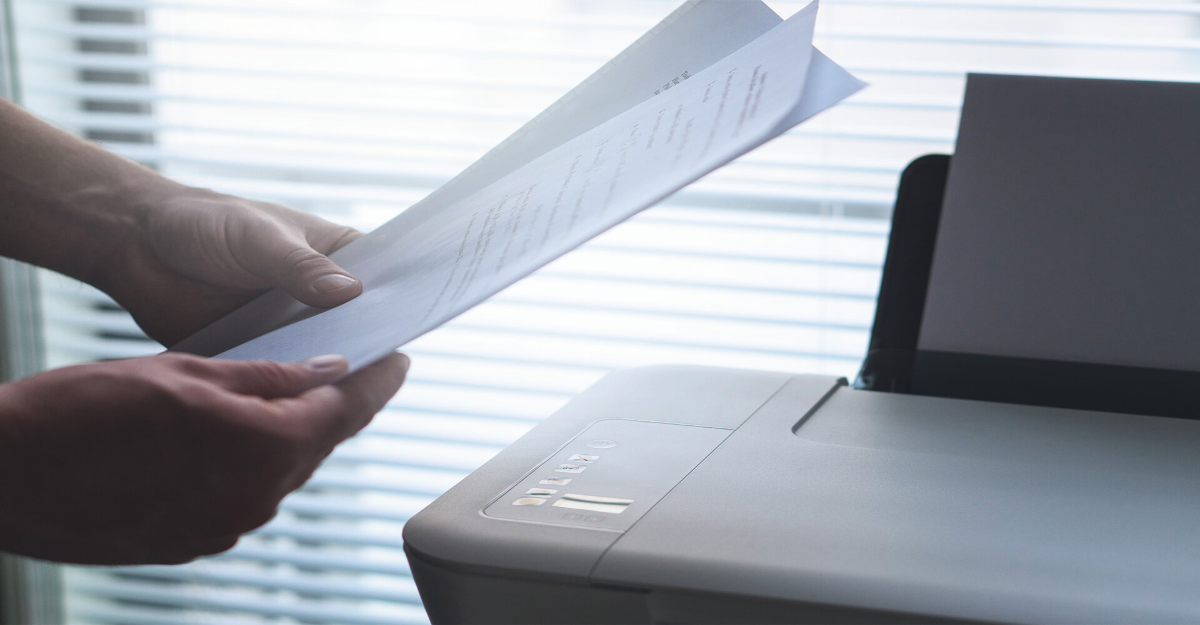
-
Resolution – This is the number of dots per inch (dpi) that a printer can produce, and it affects the quality of the printout.
Printers are resolution-dependent devices. This means that the number of dots per inch (dpi) a printer can produce affects the quality of the printed image. A higher dpi produces a sharper, more detailed image while a lower dpi results in a fuzzier, less defined print. Depending on what you’ll be using your prints for, you may want to consider investing in a printer with a high dpi. Professional photographers, for example, will likely need a printer that can output images with very fine detail. On the other hand, if you’re just printing text documents or basic graphics, you probably won’t need as much resolution and can save some money by getting a lower dpi printer.
-
Duplexing – Printing on both sides of a sheet of paper
Duplexing is the process of printing on both sides of a sheet of paper. Most printers today have this capability, and it can be used for a number of purposes. For example, you can use duplexing to save paper by printing two pages on one sheet. Additionally, duplexing can help make your documents look more professional, as both sides will be printed evenly.
-
Memory – The amount of data a printer can store before having to print it out
In general, memory refers to the amount of data a device can store before having to print it out. This means that printers with more memory can print out larger documents without having to stop and reload the paper tray. If you’re in the market for a new printer, it’s important to consider how much memory it has before making your purchase. You don’t want to end up with a model that can only handle small jobs. By understanding the different types of printer memory and what they mean to you, you can make an informed decision about which printer is right for your needs.
-
Processor speed – How quickly the printer can process commands
Printer processors are like the brains of the operation; they interpret your print commands and translate them into actions. The processor speed is therefore an important factor to consider when choosing a printer. A faster processor can handle more complex print jobs, making it ideal for businesses or advanced users. However, a slower processor may be sufficient for basic home printing needs.
-
Interface – The way in which you interact with the printer, usually via a computer or touchscreen display
A printer is an example of an input/output device. This means that it takes data from a computer and changes it into physical form (output), or vice versa. For example, you can use a printer to print documents, or you can use it to scan in images. The interface is the way in which you interact with the printer – usually through some kind of software on your computer. When you want to print something, you send a file to the printer via the interface, and the printer reads the file and prints out the document. Usually, there are several different types of interfaces available for printers, so it’s important to choose one that best suits your needs.
-
Cartridge type – The physical cartridge that holds the ink for printing
Printers use a physical cartridge that holds the ink for printing. The type of cartridge you need will depend on the make and model of your printer. You can usually find this information in the printer’s manual or on the manufacturer’s website. When buying a new printer, it’s important to consider the type of cartridges it uses. Some printers require special cartridges that can be expensive to replace. Others use more common cartridges that are less expensive but may not last as long. Choose the right type of cartridge for your needs so you can get the most out of your printer.
Printers can be confusing, but with a little knowledge of the different terms used to describe them, you’ll be able to navigate through the jargon and find the perfect printer for your needs. We hope this blog post has helped clear up any confusion and that you’re now ready to go out and buy a new printer!
At the Ink Toner Store, you can enjoy great savings and outstanding customer service on top-notch ink and toner cartridges. Shop with us now and experience the difference and receive 10% on your first order. Simply use code: inktonerstore10 at checkout. Inktonerstore.com is one of the best. We not only guarantee affordability, but compatibility as well with all leading printer brands. Check us out now and enjoy same – day shipping.