Life should be easy enough where you can pick up and leave at the drop of a hat. Actually, with your laptop, tablet, care essentials and portable printer, you can do so! Of course, when you’re traveling, you still want to make sure your electronic devices are properly cared for. If you are out and about, you might not always have a convenient place to perform any fixes. That is why maintenance is key.
Packing your printer
There are several things you must do in order to pack up your printer properly. First off, you want to keep your printer ink cartridges in a separate bag. Even if you do indulge in cheap printer supplies, you want to make sure they last. If there are any bumps on your trip, it is possible for the ink to leak even if they do come with protectors. It’s better to be over cautious as opposed to under cautious.
Secondly, keep all of your printer’s doors and panels firmly shut. You don’t want any debris or even water sneaking in. Imagine if the panels were open and a water bottle leaked inside of your printer. The horror! If your printer doesn’t already have a travel bag, place it in a large plastic bag. This repels both dirt and moisture. Do the same with your printer toner cartridges.
Third, read the manual to find out the most efficient methods for storing your printer. As a general rule, you should keep it situated the same way that you would normally use it. Also, it is not a stool. Try not to stack anything on top of it.
Last, but certainly not least, pack the connecting cables in their own back. This makes for easier retrieval. It also helps with loss prevention. You don’t want to go through your luggage searching for various cables.
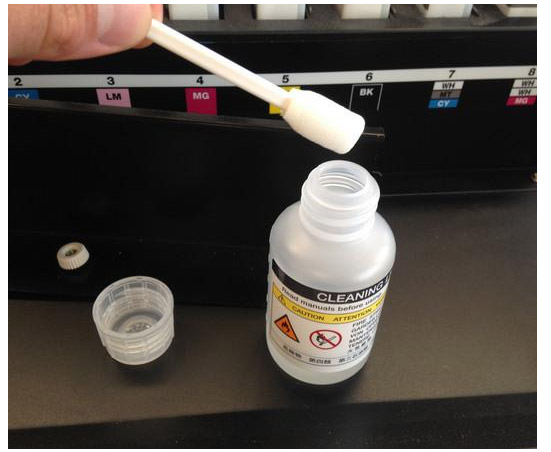
Cleaning your printer
As expected, keeping your printer clean helps to extend its life. Not to mention, the quality of your prints will continue to show. So where do you start? Well, you want to begin gently. A printer obviously does not require harsh scrubbing or chemicals. Yet, it does need wiping every now and then because dust will accumulate. All you need to do is moisten a soft cloth with water and mild detergent. Use it to wipe the outside of your printer. You can clean the inside with a dry, lint-free cloth.
When it comes to your printer cartridges, you should run the cleaning utility on your printer. Refer to your user manual if you don’t yet know how to do this. The cleaning ensures your print ink cartridges are not dry or clogged. You should all clean all of the electrical contacts with a dry cotton swab.
Learning how to travel with your device is the first step in living a truly exciting lifestyle. Keeping your printer clean is what ensures you have long lasting equipment with consistently high-quality prints. Whether you have a Xerox, Samsung, Canon or Brother, you should take care of your purchase! The good news is there is nothing too difficult about any of the above suggestions.

