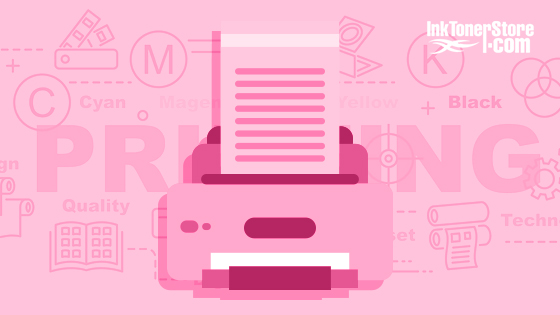Is your laser printer starting to print poorly? It might be time for your printer maintenance plan. Here are 5 tips to follow when maintaining laser printers.
Is your laser printer producing poor printouts?
It’s probably not broken – you might be neglecting your machine. Just like a car, a printer requires constant maintenance for it to run smoothly.
Laser printers churn out at least hundreds of papers each week, making them a great investment in your office. To boost your printer’s efficiency and have clean, professional-looking printouts, it’s important to have a printer maintenance plan.
Here are five tips to follow when maintaining laser printers.
1. Protect Yourself
Your safety should always come first when cleaning your printer.
Make sure you turn off and unplug your printer before cleaning it up to avoid any kind of electrocution. Also, wear a mask and latex gloves to prevent the fine toner particles from sticking on your skin or getting into your lungs.
Remember to keep the windows open and turn off the AC or fans when conducting laser printer maintenance.
2. Use of Printer Manuals
After buying your laser printer, keep the manual in a safe place. It’ll come in handy during printer maintenance – most manuals have a guide on how to clean and maintain the printers.
Additionally, the manual offers probable solutions to common printer problems. If you’ve misplaced the manual, you can always get a copy from your printer manufacturer’s website.
3. Remove Dust and Debris
Dust and debris buildup in your laser printer can cause jams when printing. What’s more, these dirt particles cause your printer to produce streaks of ink that soil your printed documents.
When cleaning the printer, it’s recommended to use a small, pressure-controlled vacuum to suck the dust away.
To remove the grime at the corners of your laser printer, gently use moist cotton swabs.
4. Choose the Right Refill
Shopping for high-quality refill cartridges should be your top-most priority on your printer maintenance checklist. Although they may be a little bit more expensive, they help maintain the best working conditions for your laser printers. Most cheap generic cartridges tend to produce blotchy or faded printouts.
Additionally, always replace your cartridges before they run out of ink. Dry cartridges tend to wear the printer head. Also, don’t touch the bottom of the ink cartridge when replacing it as it may spoil the quality of your printed work.
5. Keep Your Printer Up-to-Date
Updating to the latest printer drivers should also be a priority in your printer maintenance plan. This is a major laser printer process that should never be ignored.
As a laser printer user, regularly check your manufacturer’s website for updates about the latest drivers. It’ll go a long way to ensure your laser printer is in great working condition.
Get Better Printouts with a Printer Maintenance Plan
A laser printer that produces low-quality printouts can be quite a nuisance. What’s worse, it can negatively affect your productivity. However, this can be avoided if you have the best printer maintenance plan.
If your printer is constantly producing low-quality printouts even with regular maintenance, then you need a new cartridge. Create a free account and get a 10% coupon on your next ink and cartridge purchase. Use coupon code: INKTONERSTORE10