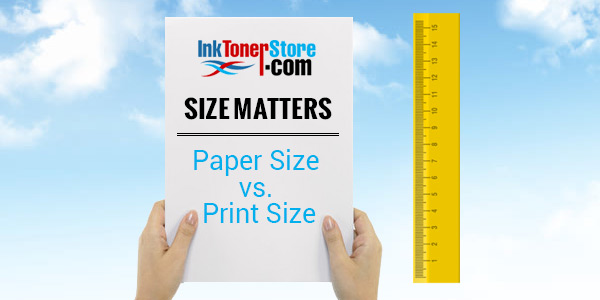Digital photography is a leap in capturing images. Instead of capturing image on film, it is stored as a series of zeros and ones on digital memory. This makes it easier to manipulate, share and store. The biggest headache to a digital photographer remains in getting an image in the correct resolution.
Resolution at work
Images in digital format are captures in a series of dots called pixels. These dots are represented on digital memory as a series of ones and zeroes. Resolution is measured by how many pixels are there in an inch. The more pixels there are in an inch, the higher the resolution. The average computer LCD monitor has 67-130 pixels per inch.
Sometimes you will capture good looking photos but which come out badly when the photo is printed. This is a mismatch between the resolution and the size of the paper. This is seen where some parts of the photo will look like blocks of L. This is called pixilation.
Print size
Digital camera resolutions are set by adjusting aspect ratio settings. The common aspect ratio settings are 3:2 and 4:3. Other settings can be 5:4, 16:9, and 1:1. An aspect ratio of 3:2 can have 300×200 pixels or 900×600 or 1200×800 pixels.
Photographic prints come in aspect ratios of 4×6, 5×7, 8×10, and 20×30. The aspect ratio determines the print size. The aspect ratio that can go with a specific print size is found by interchanging the number of the print size and then looking for the lowest number. For example a print size of 4×6 works with an aspect ratio of 3:2. Others are
| Print Size | Aspect Ratio |
| 4×6 | 3:2 |
| 5×7 | 7:5 |
| 8×10 | 5:4 |
| 20×30 | 3:2 |
Printing on paper
Pixilation occurs when there is a mismatch of the print size and the paper size. When printed on paper, pixels need to close together in higher concentration than on a digital screen. Printing a 4×6 photo on an 8×10 paper will result in pixilation as the photo will be printed on a much larger area which spreads the pixels much more making them looser.
A pixilation problem cannot be fixed by setting the printer to print at higher dpi (dots per inch). This is because the original pixels remain as fixed in the same concentration as they were in the original image. Printing at higher dpi only makes those in place come out larger.
Basically when shooting your digital photos, you must know what size of paper you will be printing on before you start the shoot. Lower resolution will look good on smaller size paper and vice versa.