Printing from an Android mobile device is not only fast but also exceptionally easy.
Since the introduction of smartphones, sitting at the desk to do most computer-related work is no longer necessary. The smartphone is doing so much of what desktops and laptops had previously monopolized in the tech world. A lot of printer manufacturers have embraced Android, making it incredibly easy for people to use their android phones or tablets to print any printable material if they know the right app for the quick process. The market is saturated with such apps, and they all come with pros and cons. We’ve explored android apps enough to come up with a narrow and yet solid list of the best Android apps to choose from in the market. Take a look at what each of our best selection of Android printer app can do for your smartphone.
1) StarPrint: : Printer App.
If you’re not a fan of brand-specific printing apps, StarPrint is the way to go. Its first advantage is that it comes free alongside ads. The app permits printing via Bluetooth, Wi-Fi, and USB, with printers that are compatible with it. With StartPrint, printing everything from documents, maps, emails, web pages, and pictures straight from a camera roll and social media pages is both applicable and easy. It prints even your device calendar. HP’s 4000 printer models, Canon, Brothers, Epson, Kodak, Samsung, and many others are great for this printer app, but only if supported.
StarPoint comes with wide-ranging options for print media, and that’s incredible. Most apps give you the option to pick a paper size, but when it comes to StarPrint, any option can go. Letter, Legal, Executive, Postcard, and even your 3-inch CD. The app uses in-app ads payments to run itself but note that the ads don’t interact with your printing process or quality. However, if you despise them, a small fee can get them removed. Irrespective of the ads, StarPoint remains an exceptionally powerful printing app for your Android smart device. Give it a try before going elsewhere.
2) Cloud Print : Printer App.
A majority of user are not excited with sound-producing printing apps. If you are one of them, here is our recommendation for you! Go to Google and get Cloud Print. It’s free. With Cloud Print, you’re allowed to use any printer that connects to Cloud on Google. Whether it’s a document stored in your device gallery or elsewhere, the bottom line is a Google Cloud printer prints everything. It even allows you to keep tabs on jobs, print as well as connect with other Cloud Printers elsewhere. The point is, Cloud Print is a free, great quality printer app.
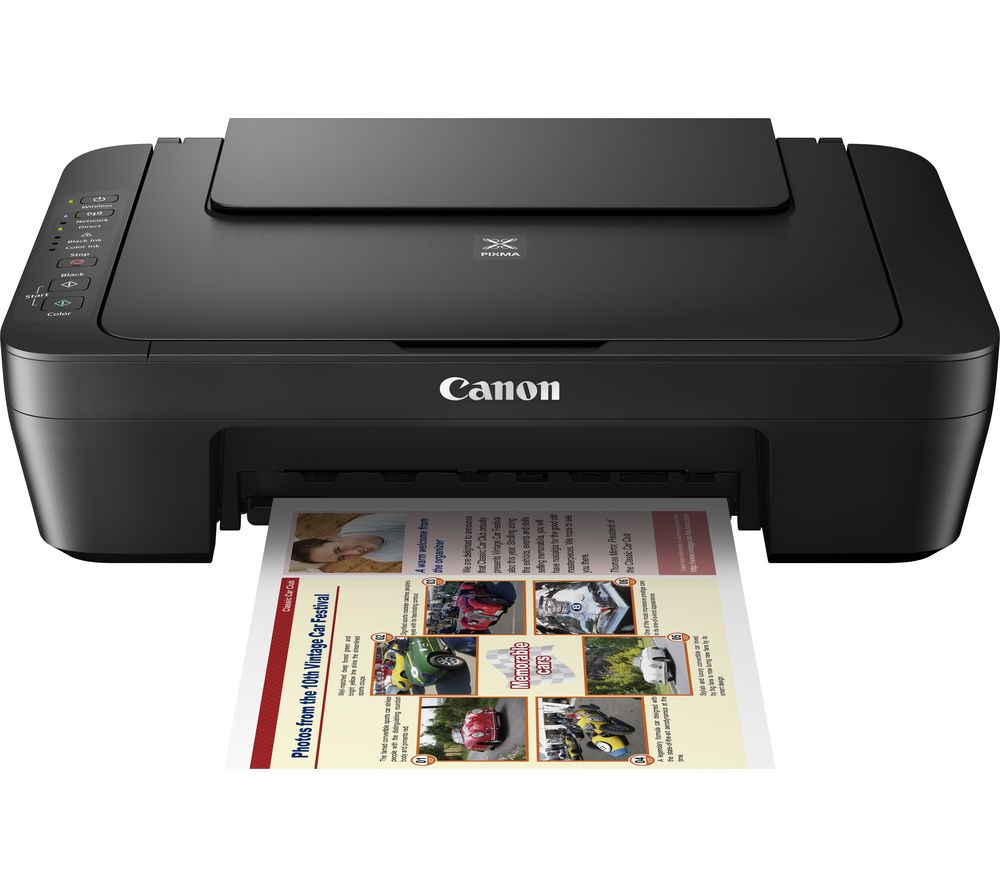
3) Epson iPrint : Printer App.
Epson makes printing via its iPrint app a fascinating experience. With a Wi-Fi connection, any Epson printer is fun to print from, regardless of your Android phone’s distance away from the printer. The printer app consists of a press button for sharing documents, and you can scan with it too. Use the app for configuring your job to fit your needs, performing paper size selections, weight, type, and copy numbers. Are you reading from an Android device and want to print this page? With iPrint, it is simple and compatible with Word, PDF and Excel, and others. Whether it’s a file from Evernote, Dropbox, or Google Docs, this free app renders its full support.
4) HP All-In-One Printer Remote
If you want a free, solid printing app that can help you to set your new HP Printer up, print and perform optimization of documents via your Android device, the HP All-In-One Printer Remote has you covered. With the camera of your phone, the app enables you to create premium quality JPEGs as well as and PDFs images or documents before printing via the same app. You can bring down some Cloud images and documents using Dropbox, Evernote, Box, Google Drive, or even Facebook and Instagram. This app is compatible with a majority HP printers. However, the need to check to ensure capability is vital.

5) Samsung Mobile Printer App.
The features set of Samsung Mobile Print are more or less like those the HP and Epson apps covered above. They have a couple of improvements, though. First of all, the app comprises of a clean interface, which is a fantastic feature to watch. Epson and HP may at times look a little jumbled, but with the Samsung Mobile Print, navigating through the functions is smooth and fun. It’s user-friendly, and that’s why faxing, printing, or scanning documents using it, is such an easy process. Whether you want to print from pulling into your device Cloud stored material from Google Drive, Dropbox and Box, and social media sites, this app does it effortlessly. With Samsung Mobile Print, you can as well scan or print straight from the app, which is remarkably time-saving, especially when you’re rushing. If you want to ascertain whether the mobile print app you just acquired is compatible with your Samsung printer, look at the list of the models below the app’s Google Play store.
At Inktonerstore, we provide our customers with the best printer supplies at reasonable prices. Our goal is to provide excellent quality ink cartridges, toner cartridges, and other printing supplies at the lowest cost while offering the best shopping experience.


