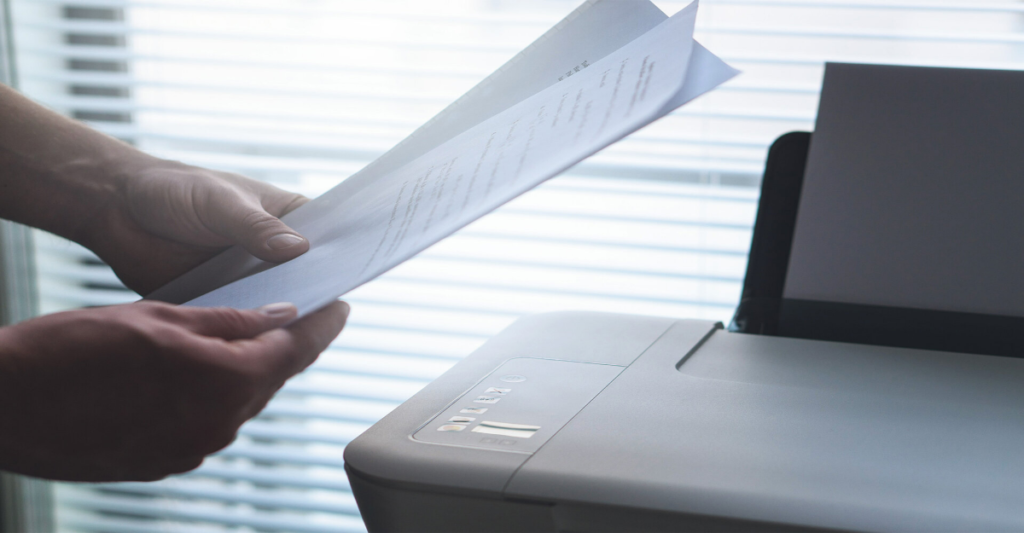Are you tired of waiting around for your printer to do its job? If you’re like most people, you probably don’t have the time to wait 5 minutes for a single page to print. Luckily, there are a few things you can do to speed up the process. Here are 3 ways to make your prints faster.
We’ve all been there before. You’re in a rush to print out an important document, and your home printer just won’t cooperate. Instead of cranking out pages at lightning speed, it seems to take forever just to print a single page. If you find yourself in this situation often, don’t despair—there are ways to make your printer print faster. With a few simple tweaks, you can get your prints done in no time. Read on to learn three easy ways to speed up your printer.

1. Check Your Print Settings
One of the simplest ways to make your printer print faster is to check your print settings. Many printers have options for printing at different speeds—for example, you may be able to choose between “normal” and “draft” mode. Draft mode will usually print documents faster than normal mode, but the tradeoff is that the quality of your prints may suffer somewhat. So if you’re printing something like a resume or a cover letter, you’ll probably want to stick with normal mode. But if you’re just printing something for internal use or for reference, draft mode should be fine.
2. Use a USB Cable Instead of Wi-Fi
If your printer is connected to your computer via Wi-Fi, that could be part of the reason why it’s running slow. Instead of using Wi-Fi, try connecting your printer to your computer using a USB cable. This will ensure that there’s no lag time between when you hit “print” and when your document actually starts printing.
3. Update Your Printer Driver
If you’ve been using the same printer for a while, chances are that its driver is out of date. Manufacturers regularly release updates for their printers’ drivers in order to improve performance and address any bugs that have been found. So if your printer has been acting sluggish lately, one of the best things you can do is update its driver. You can usually find the latest driver updates on the manufacturer’s website; just enter your printer model into the search bar and follow the instructions from there.
4. Print In Smaller batches
If you’re printing a large number of documents or photos, try doing it in smaller batches. That way, your printer won’t get overloaded and start slowing down. Plus, it’ll give you a chance to put the first batch away while the second batch is printing. Win-win!
5. Use a different type of paper.
If you’re using plain old copy paper, you’re not doing yourself any favors. Copy paper is designed for basic printing needs and is not optimized for speed. Instead, try using photo paper or cardstock. These types of paper are designed for high-quality prints and can help your documents look their best. Plus, they’ll print much faster than copy paper.
6. Invest in a new printer.
If you’re still using an old inkjet printer, it’s time for an upgrade. Newer printers are designed for speed and efficiency and can make a world of difference when it comes to print times. If you’re serious about speeding up your prints, investing in a new printer is the way to go.
If you’re tired of slow print times, there’s no need to suffer any longer. By following these three tips, you can easily make your prints faster and get back to your busy life. So what are you waiting for? Get out there and start printing!
There’s nothing more frustrating than trying to print something in a hurry only to have your home printer crawl along at a snail’s pace. If this sounds familiar, don’t worry—there are some easy things you can do to speed up your prints. Just remember to check your print settings, use a USB cable instead of Wi-Fi, and update your printer driver regularly; with these simple tips, you’ll be whizzing through print jobs in no time!
At the Ink Toner Store, you can enjoy great savings and outstanding customer service on top-notch ink and toner cartridges. Shop with us now and experience the difference and receive 10% off your first order. Simply use code: inktonerstore10 at checkout. Inktonerstore.com is one of the best. We not only guarantee affordability, but compatibility as well with all leading printer brands. Check us out now and enjoy same – day shipping.