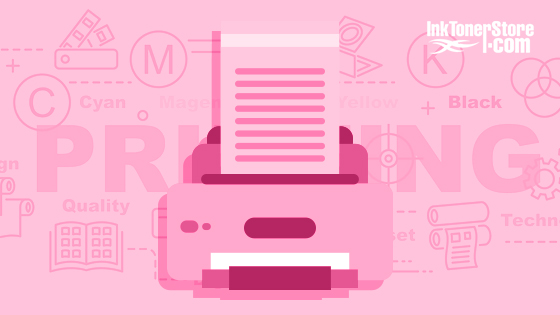A printer is one of the most essential computer accessories for any business to have. Therefore, it is important to select the type of printer that you want carefully so that you can enjoy the benefits for as long as possible. Depending on how often you plan on using your printer, you may end up paying large amounts of money for ink each year. Unless you learn how to control how you use your ink, printer ink can be an expensive asset to maintain. However, with a few tips, you can control the rate at which you utilize your ink. Here are some incredibly helpful tips to save your printer’s ink:
1. Only print what you need
The cost of ink can cause your finances to spiral out of control. Therefore, to ensure that you use your ink in the most economical way, only print the documents that you need.
2. Proofread everything before printing
To avoid wasting ink as a result of re-printing, try and make sure that you double check all your
documents before printing as it will save you both time and needed ink.
3. Compare inkjet and cartridges
Determine the cost of printing per page, as well as the amount that you typically do before you
decide which one you should use between cartridges and inkjets. This will allow you to compare
the cost so that you can assess which of the two makes the most economical sense.
4. Consider printing from home
If you typically send your print jobs to the print shop, consider doing your own printing at home
to offset the final costs. You can save big by using your own equipment and ink because, in the
long run, you will be able to recover your costs.
5. Rely on printer software
Most printers nowadays are compatible with print software that is available. Print software is
important because it can control what you print, where you print it, as well as what machine you will direct the print job to.
6. Use all the ink
Always make sure that the ink cartridge is empty and that you have utilized all the ink available
before replacing the old cartridge with a new one. Try not to remove the cartridge until the
printer notifies you that it is time to remove it.
7. Re-consider printing color
If you do not need to print in color, opt for grayscale instead particularly if you are only printing
text. Also, if the quality of your documents is not a priority, you should consider printing your
documents in the lowest quality possible.
Want to save money on printer ink? Open a free account, get 10% off first time customer, use
coupon code: INKTONERSTORE10.