A printer is inarguably one of the most useful devices in our home or business office. Sometimes, though, you can’t help but sigh in disbelief when it jams for the gazillion time. And that isn’t all: printers can present a plethora of problems to their users – from guzzling ink to shoddy-quality prints and everything in between.
Before you thrown in the towel and call tech support, there is a better and cost-effective way: just take a deep breath and summon the inner geek in you. The good news is that most of these problems can be resolved with a little zeal and a tinge of technical knowledge.
Without much ado, here I have listed the three biggest printer troubles, and, of course, tips on fixing them.
Problem #1: Sluggish Printing
Some printers are robust and super fast while others are sloths, but slow printing problem is common across the board. High-resolution prints are primary culprits in most of these cases.
Solution: You can rev up the performance of any printer; all you need to do is tweak a few settings. Since high-res slows down your machine, dial down to draft mode (or the lowest quality mode integrated into your printer). What’s more – refrain from duplex printing to bypass the page flipping process.
If your printer allows you to choose between printer drivers, then you are in for a ride. Opt for PCL or host-based driver. Unless you intend to print high-quality photos, PostScript driver is a no-no. That isn’t all: you can also add extra RAM to your printer.
Problem #2: Low-Quality Text Prints
Not all printers are equal. Why? Printers produce different text quality; laser printers render crisp text ideal for expert printing while most inkjets output text suitable for school, home or small business use. Nonetheless, you may notice a sudden or gradual degradation in text quality regardless of the make of your printer.
Solution: Right from the outset of the problem, make sure your print setting is right. Adjust to a higher quality setting if it’s in draft mode. Also, make sure the paper type in use matches that listed on the printer screen. To remedy settled toners, remove the cartridge and shake lightly from sideways. On the same note, replace cartridge if it has run out of toner. Plus, you can run complete printer maintenance – either from your PC or printer menu – to align printhead.
Problem #3: Incessant Paper Jams
Though they are less rampant nowadays, printer paper jams still occur.
Solution: Ensure that paper stack is correctly placed in the tray. Before inserting, make certain papers are flush with the guides, and refrain from over-stacking the trays. If the problem persists, you have no choice but check troubleshooting guide that accompanied the printer. Even better, seek the help of tech or manufacturer’s support.


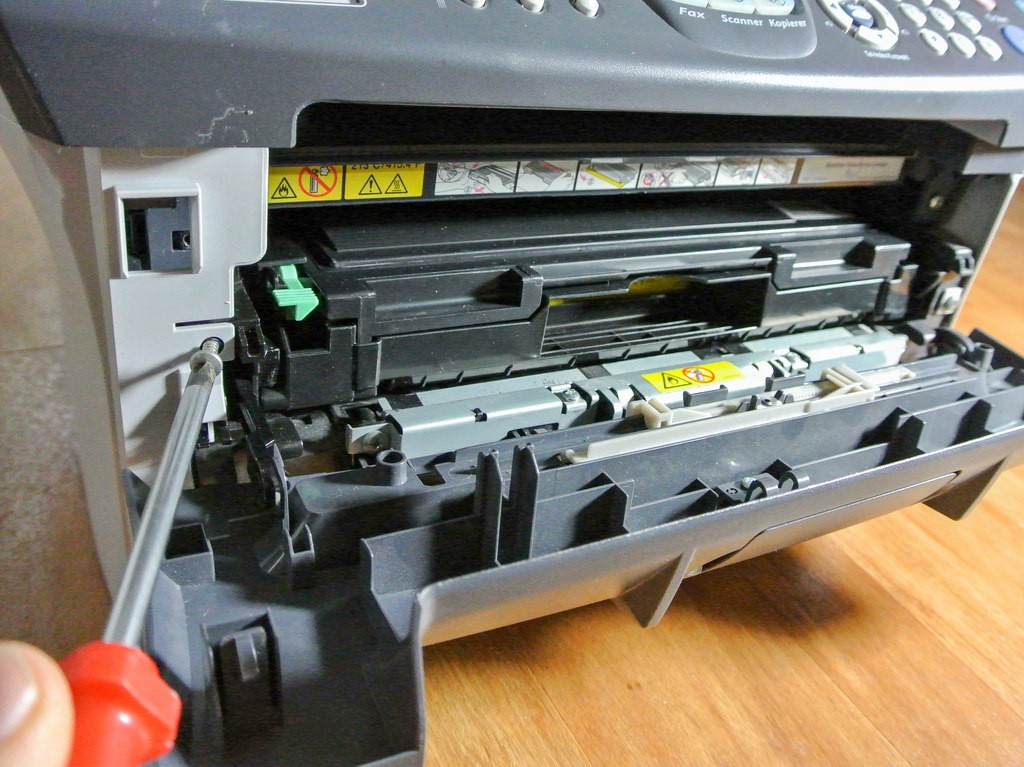

)