
Sustainability is a huge deal. We’re all aware of the human impact on the environment and many are now starting to take simple steps like working remotely or reducing energy consumption. But how about making printing choices more eco-friendly and sustainable?
Here are a few ways on how to practice eco-friendly printing to reduce environmental impact.
Print responsibly
Wherever you can, try to reuse a paper before tossing it in the recycling bin. For example, if one of an already printed page is blank, consider printing on the other side, or repurpose the paper for note-taking or use them as envelopes, paper bags, wrappers, bookmarks, etc.
Always review the printer settings including the font and print mode. You can also print double-sided. Many of today’s printers and word-processing apps have double-sided printing options.

To enable the double-sided printing feature in Microsoft World, follow the steps.
Microsoft Word Double-Sided Printing on a Mac
Step 1. Click the File tab in the top left and select Print.
Step 2. Once the printer options window appears, find the Copies & Pages option and select Layout.
Step 3. Turn on the two-sided print then click print.
Microsoft Word Double-Printing on a PC
Step 1: Click the File tab in the top left and select Print.
Step 2: In the print settings window, click the current print option (the default is often Print One-Sided) and select Print on Both Sides option.
Try to review all documents or files before printing. This will save time and ink that would have been wasted otherwise.
Once the paper can’t be used anymore, ensure that it’s placed in the recycling bin. You might also consider setting up a cartridge collection or reducing number of ink refills at home or office.
Use an environmentally-friendly printing paper
Another way to reduce your printing waste is by choosing an eco-friendly printer paper. Eco-friendly printing papers should consist of high-recycled content.
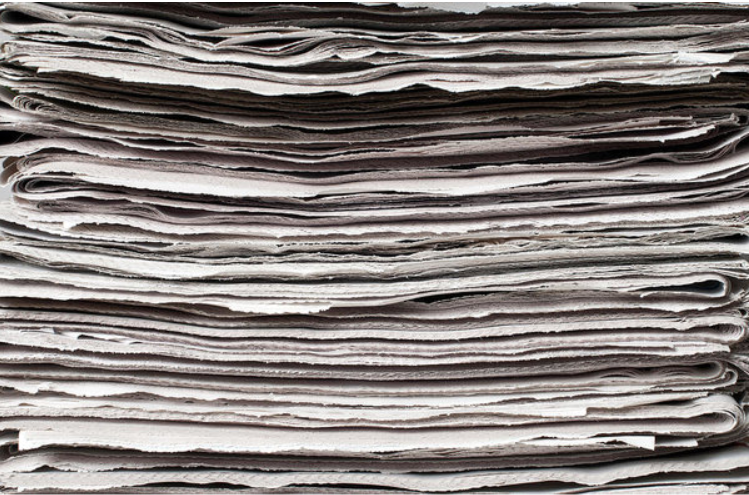
Recycled papers are cost-effective, uses less chemicals, water and energy in the manufacturing process.
How to choose an environmentally friendly printing paper?
Paper choice should always be one of the most important considerations when purchasing printed materials. Here are some tips on how to find an environment-friendly printing paper.
- Check if the paper is FSC certified. The FSC (Forest Stewardship Council) ensures that the materials used to make papers come from a sustainably managed forest. There are different grades of certification, but the FSC mix is the minimum requirement.
- Choose a paper that is Elemental Chlorine Free (ECF) or Totally Chlorine Free (TCF).
- Consider using 100% recycled paper.
Choose an energy-efficient printer
Environment-friendly printing isn’t only about reducing paper waste. Even choosing the right printer can also help reduce a significant carbon footprint.

Now, you can find quality and energy-efficient printers designed to utilize the least amount of energy as possible. One of the features you might need to consider when purchasing printers is its design. Compact and lightweight printers are easy to install plus it saves space and energy.
Print Sustainably with Ink Toner Store
As your printing partner of choice, InkToner Store can help you achieve green printing to reduce environmental impact and save on printing costs too.
Need help printing sustainably? Contact us today to learn more about our printing products and reduce your environmental impact.

